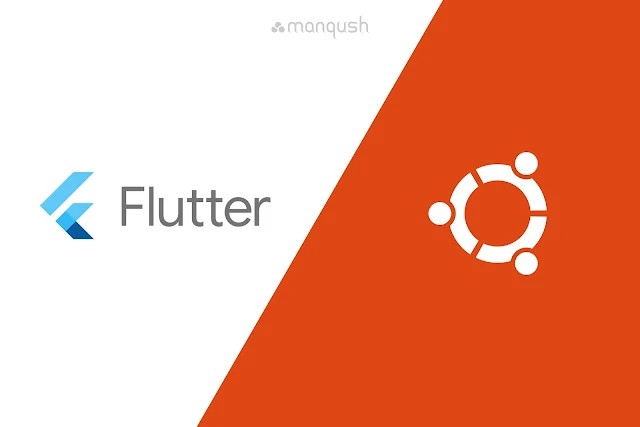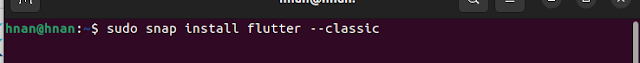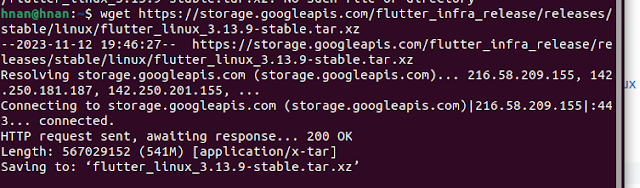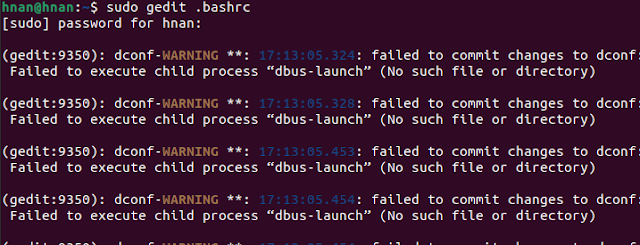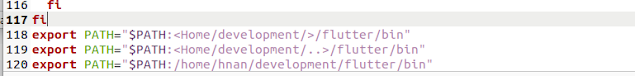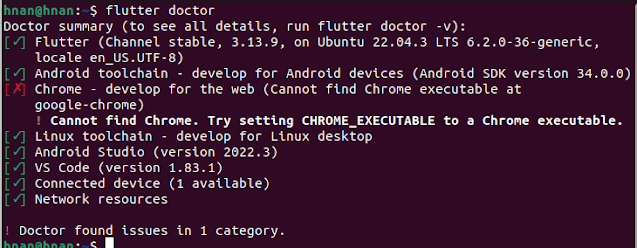How To Install Environment Flutter On Linux
| Flutterwhen install suitable development environment this is the first step in starting to develop flutter application on operating system .
in this article we will give you a few steps to install flutter environment on linux.
1- Installation Requirement
- linux operating system installed.
- At least 1.6 GB free dist space .
- Android studio installed .
- Visual studio code (optional).
2- Install Flutter
there are many way to download flutter on linux, I will show you different ways , and you choose the one that works for you.
* Install Flutter Using Snapd
if you do not have the snapd you have to install it https://snapcraft.io/docs/installing-snapd
open the terminal and run he following command.
* Install Flutter Using Link
other way to download by using the linkhttps://storage.googleapis.com/flutter_infra_release/releases/stable/linux/flutter_linux_3.13.9-stable.tar.xz
3-Extract The Downloaded File
unzip the file you download into your user folder.Export a flutter Bin using the following command
expor PATH="$PATH:`pwd`/flutter/bin" but this shooting is temporary and will not work if you close the terminal yet you must add to your environmental variable file.
*Add Flutter Bin Path To .bashrc
first open file for .bashrc on the terminal,and using the command below ,he will open the bashrc file for you .Run the command sudo gedit .bashrc
and copy the flutter bin path and past in the bashrc file,
and save bashrc file.
and save bashrc file.
4-Run Flutter Doctor
you can run flutter doctor to see if there are any dependence that need to be download to complete the stupe .