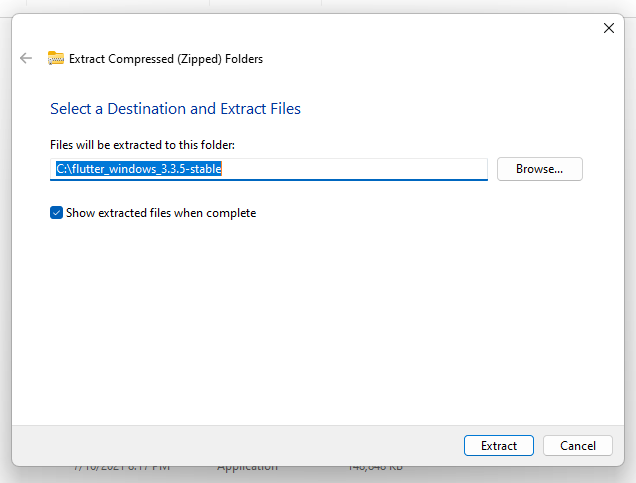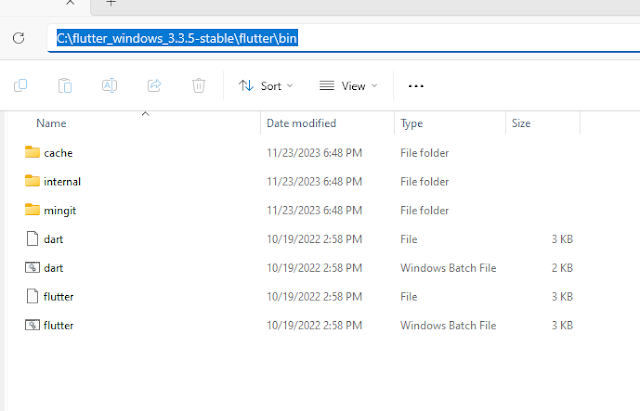How to Install Environment Flutter on Windows 11
| FlutterA flutter pack is an SDK that contains the elements and components for your phon to be designed
application design (android , ios, windows , linux , websit) , in addition to the DART language , which through dealings whit data, flutter are becoming very popular and it’s more every day there are many international companies are building their application.
when install suitable development environment this is the first step in starting to develop flutter application on operating system .
in this article we will give you a few steps to install flutter environment on windows 11.
1- Installation Requirement
- windows operating system installed.
- at least 1.6 GB free dist space .
- android studio installed .
- Visual studio code (optional).
- Install Git for windows
2- Step install flutter on windows operating
move to websit flutter , click the link below
https://docs.flutter.dev/get-started/install/windows
Choose the button at the top of the Start window
in install package on windows, you must click on Windows go to the windows loading page.
Extract a Destination Flutter SDK Folders
Now determine the path of the extracted files, we will choose C disk.
Add Flutter Path to the Environment Variables
move to flutter location which extracted files in , and go flutter => bin
and copy the bin path
How to Open Environment Variables on Windows 11?
Using the Settings app Press Windows + I to open Settings.
On the System Properties window, click Environment Variables.